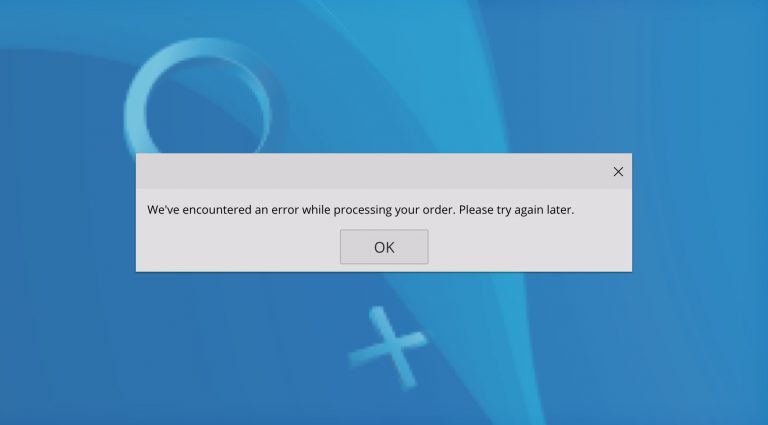
For about two years, any attempt to purchase anything on the PSN website failed with the message:
“We’ve encountered an error while processing your order. Please try again later”
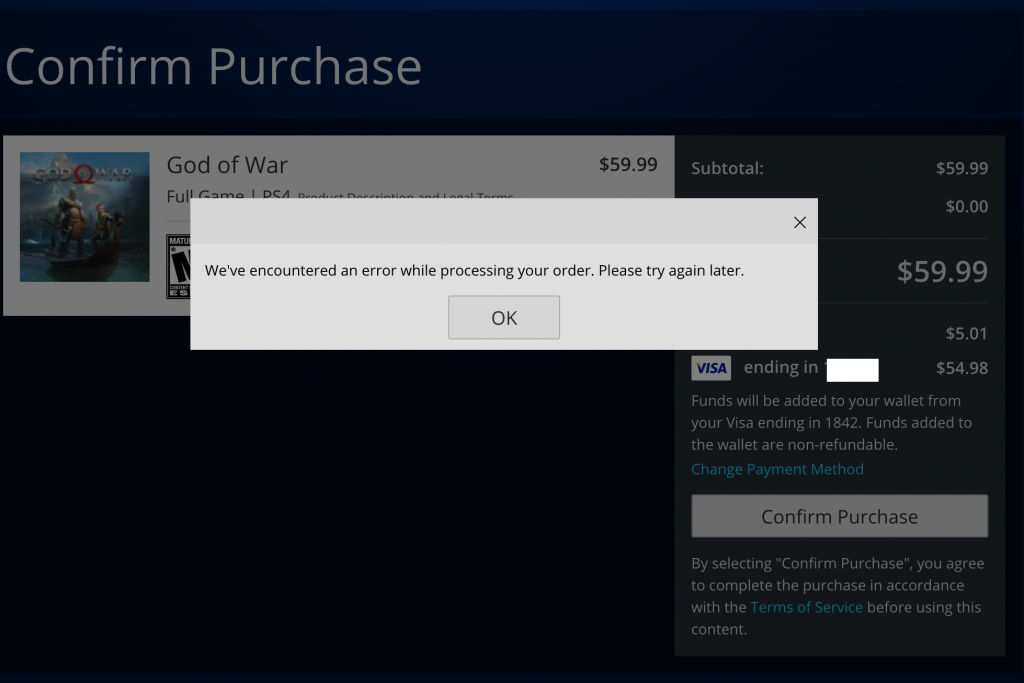
It turns out I am not the only one getting this error: https://www.reddit.com/r/PS4/comments/3phke7/psn_store_weve_encountered_an_error_while.
I contacted support, and they said that the billing address from my credit card does not match my profile’s address. You’ve heard correctly, Sony thinks that your address should be the same as your billing address in all cases, otherwise, purchases will fail with that cryptic error.
To fix it, head to https://account.sonyentertainmentnetwork.com, and check the box “Use my billing address” under Account -> Account Details -> Location.
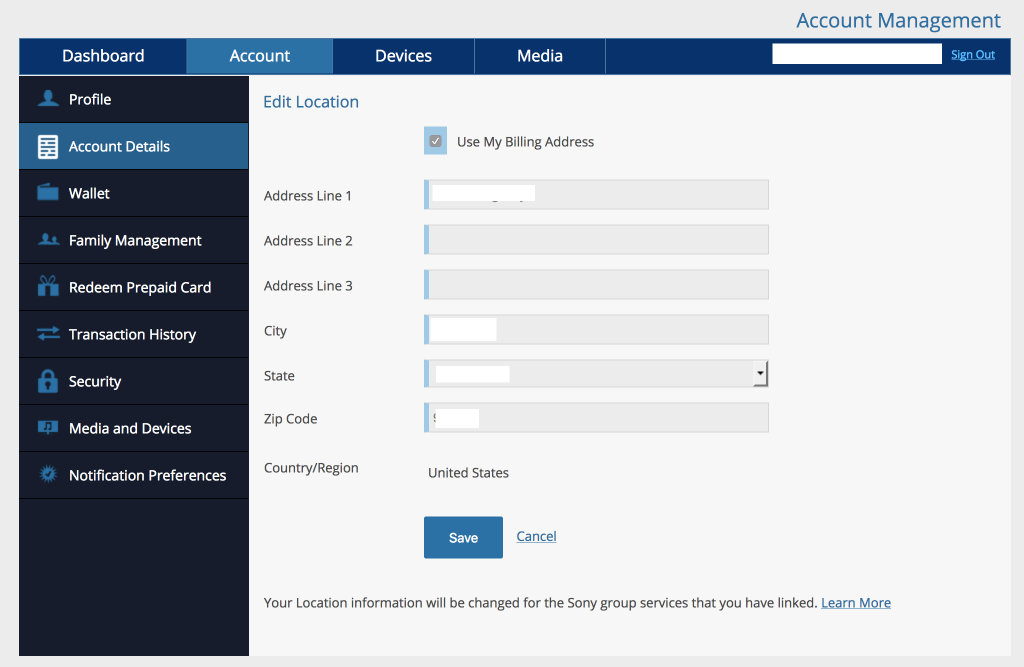
Update 2018-11-05
After a while, this error came back, and I spoke again with PSN support about it. After my two interactions with Sony, and the several comments and many visits this post has received, it has become obvious that Sony’s PSN is a very inmature product with many known bugs. This error seems to be a generic error message that can come from many underlying circumstances.
While Sony’s PSN get their act together, if you are getting this error, my suggestion, and unbelievably the solution proposed by Sony’s support themselves, is to head onto eBay or Amazon, and to buy a gift card, or digital code for your game.